Global Research Podcasts
Subscribe now to audio and video podcasts from our award-winning research team covering economics, fixed income, FX, equities, asset allocation, climate change and ESG issues.
To get the podcasts automatically, you must know your HSBC Research website login details. Using your mobile phone or tablet, log on to research.hsbc.com. Then click on the Podcast icon on the right hand side of the website.
Alternatively you can view our audio and video reports on the Research website.

FAQs
I have forgotten my HSBC Global Research website password details. How do I retrieve them?
If you are a client and have never had a login to the Research website, contact your HSBC salesperson. If you have forgotten your password details, click on this link:
https://www.research.hsbc.com/ibcom/out/ibcom/internal/login
Please note that if you are already logged in to the website, you will first need to log out to reach the forgot password link.
Then enter your e-mail address and choose the option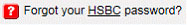
I cannot find HSBC Global Research Webcasts in the iTunes Store. How do I subscribe?
That's right. Because HSBC's podcasts are password-protected, they aren't listed in the iTunes Store. You can only start the subscription process by logging into the Research website from the device on which you want to subscribe and selecting the Podcast icon.
What audio or video programs will I receive?
You will receive all individual audio and video reports, including weekly research highlights programmes, via a single playlist, in line with your subscription entitlements. The playlist includes up to 20 of the most recent multimedia reports.
How do I subscribe to podcasts from my mobile device?
Start the subscription process by logging into the Research website from the device on which you want to subscribe and selecting the Podcast icon.
I cannot successfully subscribe using my current Android app. Why not?
Unfortunately, not all podcast applications work with URLs that are password-protected. The HSBC Global Research feed URL that matches your subscription entitlements is password-protected and that may be why your app doesn't work correctly with our podcasts. To find an acceptable podcast application, search for an “Android podcast app that authenticates”.
How do I unsubscribe from a podcast on my Apple device?
In the Podcasts app for iOS, you can manage your podcast subscriptions in My Podcasts. Select a subscribed podcast, tap Settings, and turn off the subscription setting. On your Mac or PC, you can manage your podcast subscriptions in the podcasts section of your iTunes library. Select a subscribed podcast, click the Settings gear icon, and deselect the subscribed tickbox.
© Copyright HSBC Bank plc 2016. All rights reserved.
